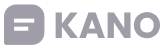Frequently Asked Questions
About this site
- What is KanoSurveys.com?
- How much does KanoSurveys.com cost?
- How do I use KanoSurveys.com?
- How do I analyse my own results?
About the Kano Model
- What is a Kano model survey?
- What are the Kano Model categories?
- How do you do a Kano model analysis?
- How do I make Kano models in Excel?
- How do you read Kano model results?
- What are the questions used in a Kano survey?
- What are Satisfiers in the Kano model?
- How do you use Kano prioritization?
Got a different question?
Give us feedback directly, or get in touch on: hello@zzzkanomodel.33mail.com
What is KanoSurveys.com?
A simple online platform for creating, running, and analysing Kano surveys.
Before KanoSurveys.com, teams had to create surveys manually in other standard survey tools and then copy / paste the raw results into a custom-built spreadsheet with complex formulas, or even get a software engineer to do the analysis. It was hard work!
So we built a self-serve tool to automate the hard stuff, so you can spend time on what's valuable to you - the insight.
KanoSurveys.com is so easy to use, everything is just point and click, and the analysis is all automated and in real-time.
How much does KanoSurveys.com cost?
We have a free tier which will always be available, and has enough capacity for small projects.
We also have a paid tier for larger / more complex projects, or where you need particular features. The cost is currently very low as this is a new product, and your price will be locked in forever once you upgrade.
We take payment via Stripe so it's easy and safe, and you can cancel any time with no messing about and no fees (and no hard feelings!).
How do I use KanoSurveys.com?
Create a survey - give it a name, a description, and list the features you want feedback on
Share the custom link with your participants so they can fill in the survey
Wait for the responses to come in
View the automated analysis to see how each feature is categorised, and the level of confidence
Use the insights to inform your roadmap, share with stakeholders etc.
Simple! See How it works for more detail.
How do I analyse my own results?
If you've collected Kano survey responses yourself, through another survey platform or even offline in focus groups or a live event, you can upload these responses into the platform to get automated analysis.
Just put the responses into an Excel spreadsheet (XLSX format), with one complete survey response in each row, and our handy import wizard will help you do the rest.
Go to your Dashboard and click the "Import responses" button at the top to get started.
What is a Kano model survey?
The Kano model is a technique invented by Noriaki Kano for categorising product features according to customer satisfaction.
It's now used as a user research tool to inform prioritisation of product roadmaps.
You can find out what your users think about existing or potential features for your product - maybe they are indifferent to those features so you can save time by not building them, or maybe they are a 'must have' so you had better prioritise them before you launch.
The insight you can get from Kano can transform the way you prioritise your backlog.
What are the Kano Model categories?
Kano defines 5 categories in the model:
Must-have - sometimes called "basic expectations" or "must-be", features that customers cannot live without
Performance - sometimes called "linear" or "one-dimensional", features where customer satisfaction increases in line with the quality of the feature.
Delighters - sometimes called "attractive", these are things that people don't expect and are surprised and delighted to see.
Indifferent - sometimes called "neutral", where people don't really care if they exist or not.
Reverse - features which are are actively disliked by customers so their satisfaction will go down if the feature is present.
How do you do a Kano model analysis?
The easiest approach is to categorise every response to a feature and then look for the most common category across all the responses. That becomes the primary category for that feature. But this means the data from the other responses is essentially ignored.
So a more complex and nuanced approach was developed by researcher Bill DuMouchel, where each response is first converted onto a numerical scale with more weight attached to positive end of the scale, and then the features averaged together and visualised by being drawn on a graph.
How do I make Kano models in Excel?
Create a sheet with all the raw responses in, with one complete response per row. Each column should be the answer to a question - whether the feature is present or absent, for all features.
In another sheet, create another table with one row per response but only a one column per feature - in that column, add a formula to calculate the Kano model category based on the raw response in the first sheet.
Now in a third sheet you can count up which category has the most 'votes' per feature, and that your primary category for that feature.
How do you read Kano model results?
First you have to crunch the numbers to produce the primary category for each feature. Do this by categorising each response and then counting up which one has the most 'votes'.
The raw Kano results won't mean much by themselves, it's hard to see any pattern from just the individual scores.
Once you've got the categories you can see which features to focus on - include all the must-haves, sprinkle in a few delighters, and ignore all the reverse!>
What are the questions used in a Kano survey?
Each feature is tested with a combination of 2 questions: 'how would you feel if the feature was present?' and 'how would you feel if the feature was absent?'.
The list of answers for each question is the same 5 options: 'I like it', 'I expect it', 'I don't care, 'I can tolerate it', 'I don't like it'.
You can play with the wording of these to suit your audience, but make sure the meaning stays the same so your analysis of the results is accurate.
What are Satisfiers in the Kano model?
Satisfiers are features which would improve the level of customer satisfaction for people using your product.
In the Kano model, this would be must-haves, performance and delighter features.
With performance features you can choose how advanced or rich the implementation is to push satisfaction up even further.
Dissatisfiers lower overall customer satisfaction - these are indifferent or reverse features. Or, must-haves that are missing.
How do you use Kano prioritization?
Start with the must-haves, these are features your customers can't live without. You need to build all of these.
Then choose some performance features that will differentiate you from your competition - your features could be better somehow: faster, richer, smoother, easier to use and so on.
Lastly choose a few delighter features to surprise your users.
Look for features within those categories that have low effort to implement, and will have a big impact on your users.

 Give Feedback
Give Feedback