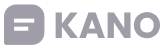Survey analysis
| Name | Kano Model Tool |
|---|---|
| Num features | 11 |
| Num responses | 53 |
| Started at | Thu 11th Nov 2021, 9:12pm (UTC) |
| Stopped at | Sat 21st May 2022, 8:31pm (UTC) |
| Status | Inactive |
Standard Kano categorisation
For each feature we show the primary Kano category if there's a clear enough signal (in green), otherwise we'll show the contenders with a confidence level next to each one (in orange). As more answers come in, the categorisation and confidence will update.
1
Widget to automatically share survey links via email or directly onto social med...
2
See a breakdown of the different sub-categories for each feature, so I can under...
3
Browse individual responses
4
Export the responses and categorisation analysis into a spreadsheet
5
Upload my own data to be categorised into the Kano model
6
Have screener questions up front to filter out certain types of user who shouldn...
7
Segment the analysis by the demographics of the users to see how preferences dif...
8
Collect the importance of each feature alongside the Kano category
9
Collect free-text comments from users for extra information about why they have ...
10
Apply my own branding to the survey (company name, logo, colours etc)
11
Redirect users to a custom URL on completion of the survey
Continuous matrix analysis
This analysis plots the features on a grid to show the sensitivity within the categorisation. You may get slightly different answers - the categorisation approach is lossy (everything is reduced down to a single category), whereas this is more sensitive and allows for the strength of each expression (eg. tolerate vs dislike vs expect).
Widget to automatically share survey links via ema...
See a breakdown of the different sub-categories fo...
Browse individual responses
Export the responses and categorisation analysis i...
Upload my own data to be categorised into the Kano...
Have screener questions up front to filter out cer...
Segment the analysis by the demographics of the us...
Collect the importance of each feature alongside t...
Collect free-text comments from users for extra in...
Apply my own branding to the survey (company name,...
Redirect users to a custom URL on completion of th...
Customer satisfaction coefficients
This chart condenses the information about each feature down to a single measure of how customer satisfaction could change. Red / negative numbers show the dissatisfaction if the feature was absent, green / positive numbers show satisfaction if it was present.
Sort by:

 Give Feedback
Give Feedback